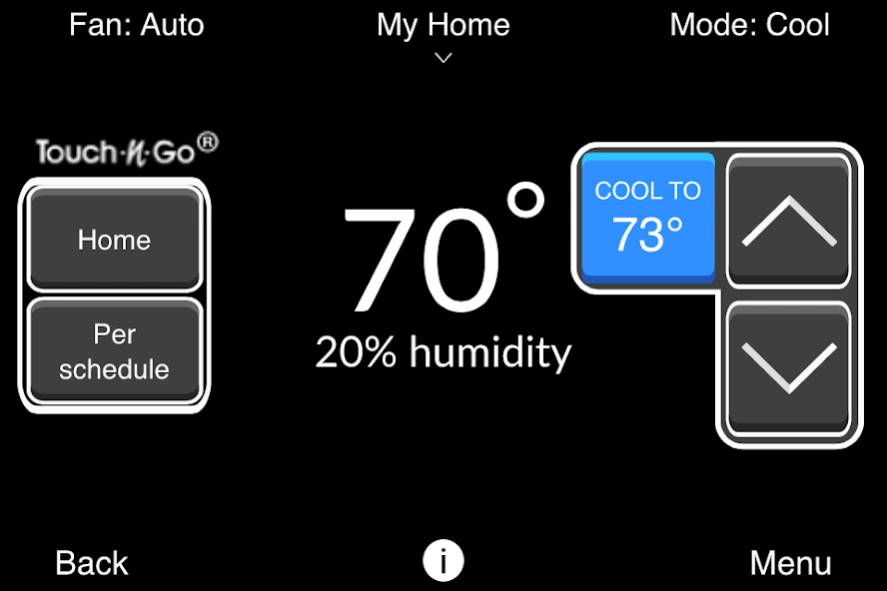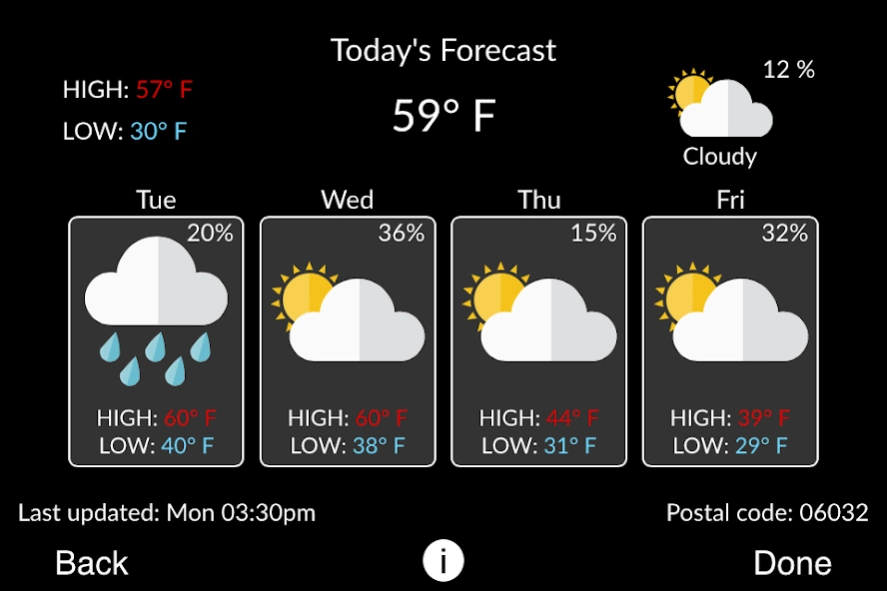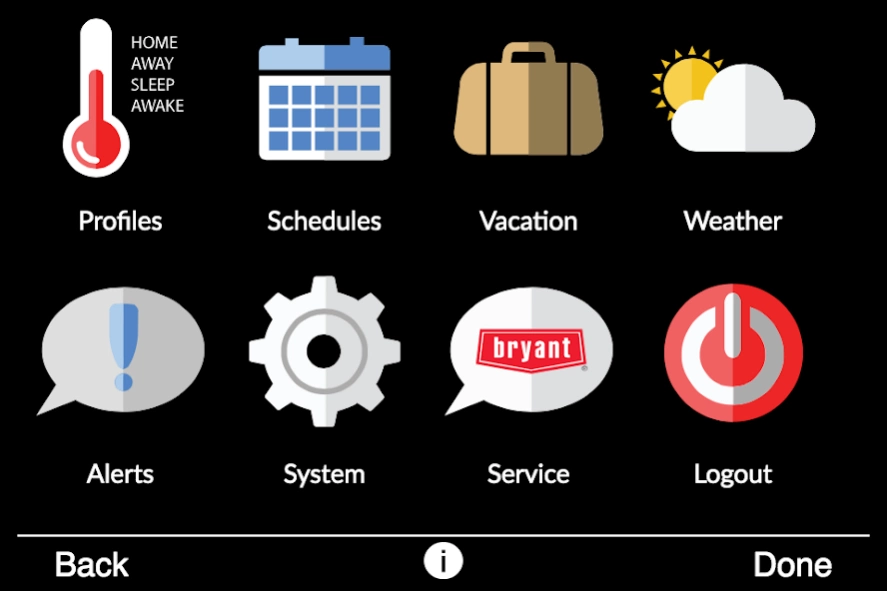Bryant® Housewise™ Thermostat 1.2.1
Free Version
Publisher Description
Bryant® Housewise™ Thermostat - Welcome to a thermostat that’s more than smart, it’s Housewise™.
The Bryant® Housewise™ thermostat provides you and your family with comfort around the house and around the clock. You’re just a touch away from having ultimate control over the way your heating and cooling system uses energy and gaining real money savings.
Use this mobile app to:
• Adjust your comfort settings
• Answer 10 simple questions with Guided Scheduling to create a schedule which fits your lifestyle
• Manage your home’s comfort and energy usage on the go using the Touch-N-Go® Feature
• View current weather and your 4-day forecast
• Receive and setup system reminders and alerts
• Create an account and register your thermostat
But convenience is only part of the story:
• Smart Features let the thermostat intelligently adapt beyond manual programming for greater efficiency, while still meeting your ideal comfort levels
• Monthly energy reports in your web portal show your system performance allow you to modify your settings to maximize savings
• One-touch customized tips help you save even more
Learn more at Bryant.com
About Bryant® Housewise™ Thermostat
Bryant® Housewise™ Thermostat is a free app for Android published in the Food & Drink list of apps, part of Home & Hobby.
The company that develops Bryant® Housewise™ Thermostat is Bryant Heating & Cooling. The latest version released by its developer is 1.2.1.
To install Bryant® Housewise™ Thermostat on your Android device, just click the green Continue To App button above to start the installation process. The app is listed on our website since 2017-09-06 and was downloaded 2 times. We have already checked if the download link is safe, however for your own protection we recommend that you scan the downloaded app with your antivirus. Your antivirus may detect the Bryant® Housewise™ Thermostat as malware as malware if the download link to ca.bryant.comfort is broken.
How to install Bryant® Housewise™ Thermostat on your Android device:
- Click on the Continue To App button on our website. This will redirect you to Google Play.
- Once the Bryant® Housewise™ Thermostat is shown in the Google Play listing of your Android device, you can start its download and installation. Tap on the Install button located below the search bar and to the right of the app icon.
- A pop-up window with the permissions required by Bryant® Housewise™ Thermostat will be shown. Click on Accept to continue the process.
- Bryant® Housewise™ Thermostat will be downloaded onto your device, displaying a progress. Once the download completes, the installation will start and you'll get a notification after the installation is finished.